How ISTQB 4.0 Aligns with Agile and DevOps Trends in Software Testing
Understand the key principles of Agile, Scrum, and SAFe frameworks with real-world examples.
Read More → FREE Demo: Selenium Webdriver with Java on February 14, 2026, 9:00 am
More Free Classes
FREE Demo: Selenium Webdriver with Java on February 14, 2026, 9:00 am
More Free Classes
Learn automation testing using Selenium and Python with real-time projects and industry-ready frameworks.
Course Fees :
18800
20800
Save : 2000
Advance Fees : 1000 Pay Now
Live Sessions
Real Projects
MCQs and Assignment
Our Selenium WebDriver with Python training program is designed to give you hands-on experience with this powerful automation tool. Learn how to write efficient and reliable tests, debug code, and manage test data in a real-world environment.
Welcome to our Selenium WebDriver with Python course! This course is designed to teach you how to automate web applications using Selenium WebDriver and Python.
The course is divided into several sections:
Each section includes several lessons and exercises to reinforce the concepts.
Before starting this course, you should have a basic understanding of Python programming. If you're new to Python, we recommend taking an introductory course before starting this one.
You'll also need to have Python installed on your computer, as well as the Selenium WebDriver package. We'll cover how to install these in the first lesson.
By the end of this course, you'll be able to:
As a final project for this course, you'll create a test suite for a real-world website using Selenium WebDriver with Python. This will give you the opportunity to apply what you've learned throughout the course.
We hope you will enjoy this course and find it helpful in your journey to becoming a Selenium WebDriver with Python expert. If you have any questions or feedback, feel free to reach out to us. Let's get started!
Join interactive, instructor-led sessions with expert trainers in real time.
 Location :
Online Live
Location :
Online Live
 Date : Mar 21 - May 24 | 2 Month
Date : Mar 21 - May 24 | 2 Month
 Time : 8:00 AM to 12:00 PM
Time : 8:00 AM to 12:00 PM
 Availability : Seats Filling Fast
Availability : Seats Filling Fast
 Day :
Sat-Sun (Weekend)
Day :
Sat-Sun (Weekend)
 Certification : Selenium with Python
Certification : Selenium with Python
Can't find a batch you were looking for?
Request Bacth Location :
Online Live
Location :
Online Live
 Date : Apr 04 - Jun 27 | 2 Month
Date : Apr 04 - Jun 27 | 2 Month
 Time : 8.00 AM to 12:00 PM
Time : 8.00 AM to 12:00 PM
 Availability : Seats Filling Fast
Availability : Seats Filling Fast
 Day :
Sat-Sun (Weekend)
Day :
Sat-Sun (Weekend)
 Certification : Selenium with Python
Certification : Selenium with Python
Can't find a batch you were looking for?
Request Bacth Location :
Online Live
Location :
Online Live
 Date : Jun 13 - Sep 05 | 2 Month
Date : Jun 13 - Sep 05 | 2 Month
 Time : 8.00 AM to 12:00 PM
Time : 8.00 AM to 12:00 PM
 Availability : Seats Filling Fast
Availability : Seats Filling Fast
 Day :
Sat-Sun (Weekend)
Day :
Sat-Sun (Weekend)
 Certification : Selenium with Python
Certification : Selenium with Python
Can't find a batch you were looking for?
Request Bacth Location :
Online Live
Location :
Online Live
 Date : Aug 08 - Oct 31 | 2 Month
Date : Aug 08 - Oct 31 | 2 Month
 Time : 8.00 AM to 12:00 PM
Time : 8.00 AM to 12:00 PM
 Availability : Seats Filling Fast
Availability : Seats Filling Fast
 Day :
Sat-Sun (Weekend)
Day :
Sat-Sun (Weekend)
 Certification : Selenium with Python
Certification : Selenium with Python
Can't find a batch you were looking for?
Request Bacth Location :
Online Live
Location :
Online Live
 Date : Oct 17 - Jan 09 | 2 Month
Date : Oct 17 - Jan 09 | 2 Month
 Time : 8.00 AM to 12:00 PM
Time : 8.00 AM to 12:00 PM
 Availability : Seats Filling Fast
Availability : Seats Filling Fast
 Day :
Sat-Sun (Weekend)
Day :
Sat-Sun (Weekend)
 Certification : Selenium with Python
Certification : Selenium with Python
Can't find a batch you were looking for?
Request BacthAccess high-quality recorded sessions and learn anytime, at your own pace.

Course selection

Registration

Learning modules

Hands-on training

Assessments and evaluations

Certification & Career support
Get a sneak peek of the certificate you'll receive upon completing a certification exam on TestoMeter! Take a look at what you'll earn as a symbol of your accomplishment.
At the end of the course, you will have the opportunity to take a certification exam to become a certified professional in Selenium WebDriver with Python.Start with Selenium WebDriver with Python training today and build your future with Testometer.

Teams, corporate groups, college groups or friends enrolling together for the same batch.

Save 10% on your enrollment!

Save 15% on your enrollment!

Save 25% on your enrollment!

QA Engineer • TESTRIG TECHNOLOGIES
Selected: July 2021
Congratulations !!!
Now: QA Engineer at TESTRIG TECHNOLOGIES

Software Tester • QAinfotech
Selected: July 2021
Congratulations !!!
Now: Software Tester at QAinfotech

Software Engineer • QACraft
Selected: July 2021
Congratulations !!!
Now: Software Engineer at QACraft

Test Automation Engineer • Explue
Selected: July 2021
Congratulations !!!
Now: Test Automation Engineer at Explue

July 2021 Selection
Company: Atos
(4.3 LPA)

July 2022 Selection
Company: Accenture
(8.5 LPA)

July 2023 Selection
Company: Globant
(6.5 LPA)

July 2024 Selection
Company: Bajaj Finserve
(5 LPA )

July 2025 Selection
Company: Atos
(4.3 LPA)

July 2020 Selection
Company: Accenture
(8.5 LPA)

July 2019 Selection
Company: Globant
(6.5 LPA)

July 2018 Selection
Company: Bajaj Finserve
(5 LPA )

Understand the key principles of Agile, Scrum, and SAFe frameworks with real-world examples.
Read More →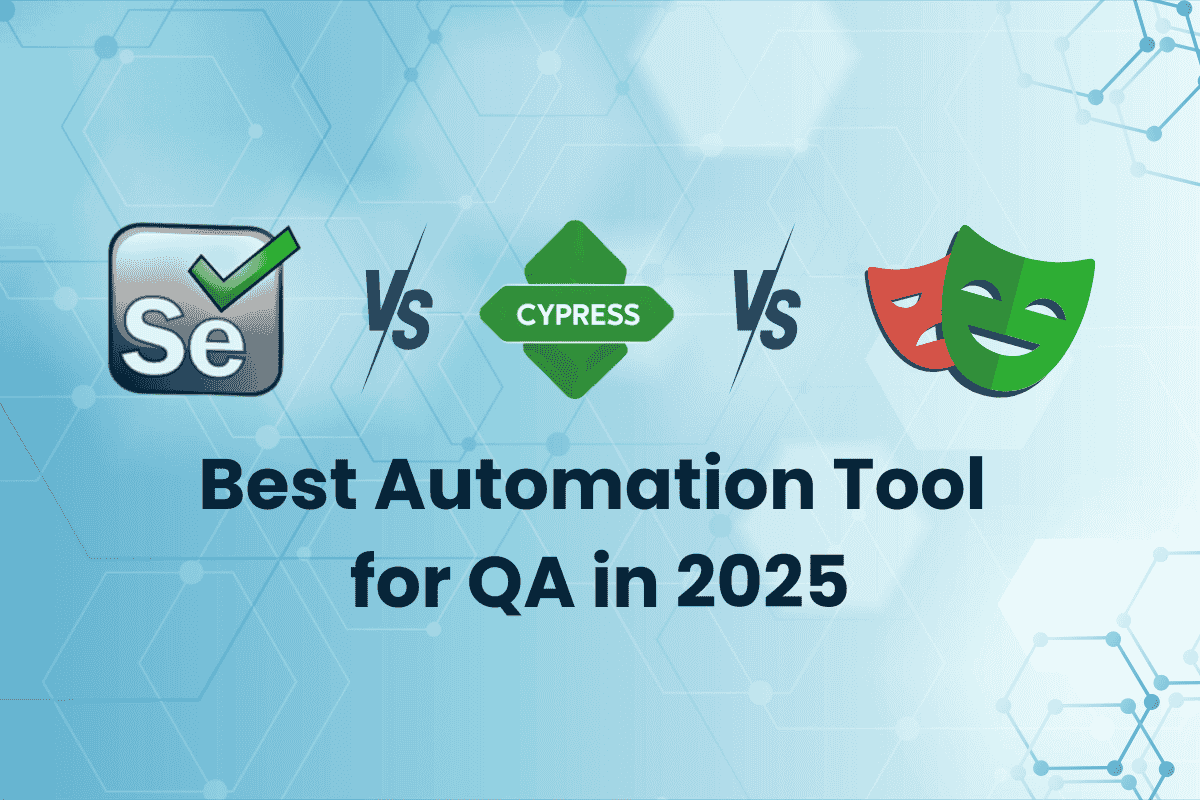
Understand the key principles of Agile, Scrum, and SAFe frameworks with real-world examples.
Read More →
Understand the key principles of Agile, Scrum, and SAFe frameworks with real-world examples.
Read More →
Understand the key principles of Agile, Scrum, and SAFe frameworks with real-world examples.
Read More →
Understand the key principles of Agile, Scrum, and SAFe frameworks with real-world examples.
Read More →
Understand the key principles of Agile, Scrum, and SAFe frameworks with real-world examples.
Read More →This course teaches you how to automate web applications using Selenium WebDriver and Python with hands-on projects and real-world test scenarios.
It’s ideal for beginners, manual testers, QA engineers, test automation aspirants, and anyone interested in web automation testing with Python.
A basic understanding of Python programming is recommended, though beginners can join and learn Python basics as part of the training.
Yes, the course includes real projects and practical exercises to help you implement what you learn on real web applications.
Many Selenium Python courses include PyTest framework concepts for structuring, running, and reporting automated tests.
You’ll gain skills to build test automation frameworks using Selenium WebDriver and Python with best practices and reporting tools.
Yes, Python is widely used in automation testing, and Selenium with Python skills are in demand for QA Automation, SDET, and software testing roles.
Most Selenium Python automation training covers basics to advanced topics, allowing beginners to start with minimal coding knowledge.
Yes, modern WebDriver courses teach you to automate element locating using XPath, CSS, and handle waits, alerts, frames, and more.
Yes. Selenium is globally accepted and widely used in India, USA, Europe, and Middle East markets, making it ideal for both domestic and international career opportunities.
Selenium professionals are hired in:
Yes. Selenium remains the backbone of automation testing. TestoMeter also covers modern automation trends, AI-assisted testing concepts, and framework-based automation to keep you future-ready.
Yes. Trainers are industry professionals with real-time project experience.
What is the refund policy?
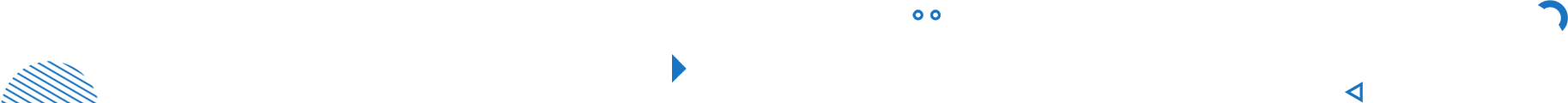

We have received your details and appreciate your trust in us.
TestoMeter advisor will contact you via email, call, or WhatsApp to provide further details.
Unlock the Power of Test Automation and Boost Your Career with our Comprehensive Training Program
Demo date & time: 2026-02-14 9:00 am
Playwright Automation Testing
Demo date & time: 2026-02-21 9:00 am
Unlock the Power of Test Automation and Boost Your Career with our Comprehensive Training Program
Demo date & time: 2026-03-14 9:00 am

Sign up to get free counselling by experts and find your best career path.
Get personalized college recommendations based on your academic background and preferences.
Our experts help you choose the right career and admission strategies.

Sign up to get free counselling by experts and find your best career path.
Get personalized college recommendations based on your academic background and preferences.
Our experts help you choose the right career and admission strategies.

Sign in to continue
Sign up to get free counselling by experts and find your best career path.
Get personalized college recommendations based on your academic background and preferences.
Our experts help you choose the right career and admission strategies.
