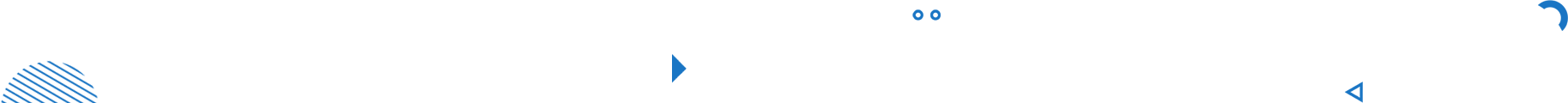35
+hrsLive Sessions
12
+hrsReal Projects
12
+hrsMCQs and Assignment
Live Sessions
Real Projects
MCQs and Assignment
JMeter Performance Testing Training is designed to equip participants with the knowledge and skills required to perform load testing and measure application performance using Apache JMeter. Participants will gain hands-on experience in using JMeter for load testing, functional testing, and stress testing of web applications, APIs, and databases. The course also covers advanced topics such as distributed load testing, analyzing test results, and integrating JMeter with other testing tools.
JMeter is a popular open-source tool for performance testing, load testing, and stress testing of web applications. This JMeter Performance Testing Training course is designed to help participants learn the skills needed to create and execute effective performance tests using JMeter.
Course Objectives:
By the end of this JMeter Performance Testing Training course, participants will be able to:
Course Benefits:
Training Highlights:
Who Should Attend:
This JMeter Performance Testing Training course is ideal for:
Conclusion:
This JMeter Performance Testing Training course provides participants with the skills and knowledge needed to effectively perform performance testing using JMeter. With hands-on training and interactive sessions, participants will learn the best practices and techniques for performance testing, load testing, and stress testing of web applications. Upon completion of this course, participants will have the confidence and skills needed to excel as a performance tester.
Please provide below information to download Brochure.






Discover our comprehensive course curriculum designed to equip you with the knowledge and skills you need to succeed. Dive into a structured learning journey that covers all essential topics and prepares you for real-world challenges
Get a sneak peek of the certificate you'll receive upon completing a certification exam on TestoMeter! Take a look at what you'll earn as a symbol of your accomplishment.

Upon taking up this course, you would get to learn about this model-based testing tool, and its functionality. Learning in an online interactive manner would allow you to get a more full-view understanding of the material. After the course is completed, you would receive a verified certificate of completion.
Selenium Web driver with Java

API Testing

TOSCA Automation Testing

Robotic Process Automation UI Path