How ISTQB 4.0 Aligns with Agile and DevOps Trends in Software Testing
Understand the key principles of Agile, Scrum, and SAFe frameworks with real-world examples.
Read More → FREE Demo: Selenium Webdriver with Java on February 14, 2026, 9:00 am
More Free Classes
FREE Demo: Selenium Webdriver with Java on February 14, 2026, 9:00 am
More Free Classes
Master test automation using selenium with java through hands-on projects, real-world frameworks, and expert-led training. Build job-ready skills and unlock high-growth automation opportunities.
Course Fees :
18800
20800
Save : 2000
Advance Fees : 1000 Pay Now
Total Sessions
Real Projects
MCQs and Assignment
The objective of the Selenium WebDriver with Java training program is to provide participants with the knowledge and skills required to automate web applications using Selenium WebDriver and the Java programming language. Throughout the course, participants will learn how to design and implement automation frameworks, write test scripts, and perform various testing activities using Selenium WebDriver.
Welcome to our live training course on Selenium WebDriver with Java! This course is designed to provide you with the skills and knowledge necessary to become an expert in automated testing using Selenium WebDriver and Java.
Our placement team provides support to our students in various ways:
Upon completion of this course, you can expect a significant salary hike. Automation testers are in high demand and are paid well in the industry.
Our team is available to provide post-course support and assistance. You can reach out to us for any queries or assistance.
Enroll now in our live training course on Selenium WebDriver with Java and take your automation testing skills to the next level!
Join interactive, instructor-led sessions with expert trainers in real time.
 Location :
Online Live
Location :
Online Live
 Date : Jan 13 - Mar 25 | 2 Month
Date : Jan 13 - Mar 25 | 2 Month
 Time : 7.30 AM to 9:30 AM (wm)
Time : 7.30 AM to 9:30 AM (wm)
 Availability : Seats Filling Fast
Availability : Seats Filling Fast
 Day :
Mon - Fri (Weekday Morning Batch)
Day :
Mon - Fri (Weekday Morning Batch)
 Certification : Selenium with Java
Certification : Selenium with Java
Can't find a batch you were looking for?
Request Bacth Location :
Online Live
Location :
Online Live
 Date : Feb 07 - Apr 22 | 2 Month
Date : Feb 07 - Apr 22 | 2 Month
 Time : 7.30 PM to 9:30 PM (we)
Time : 7.30 PM to 9:30 PM (we)
 Availability : Seats Filling Fast
Availability : Seats Filling Fast
 Day :
Mon - Fri (Weekday Evening)
Day :
Mon - Fri (Weekday Evening)
 Certification : Selenium with Java
Certification : Selenium with Java
Can't find a batch you were looking for?
Request Bacth Location :
Online Live
Location :
Online Live
 Date : Feb 16 - Apr 18 | 2 Month
Date : Feb 16 - Apr 18 | 2 Month
 Time : 7:30 PM to 9:30 PM
Time : 7:30 PM to 9:30 PM
 Availability : Seats Filling Fast
Availability : Seats Filling Fast
 Day :
Mon - Fri (Weekday Evening)
Day :
Mon - Fri (Weekday Evening)
 Certification : Selenium with Java
Certification : Selenium with Java
Can't find a batch you were looking for?
Request Bacth Location :
Online Live
Location :
Online Live
 Date : Mar 14 - May 17 | 2 Month
Date : Mar 14 - May 17 | 2 Month
 Time : 8:00 AM to 12:00 PM
Time : 8:00 AM to 12:00 PM
 Availability : Seats Filling Fast
Availability : Seats Filling Fast
 Day :
Sat-Sun (Weekend)
Day :
Sat-Sun (Weekend)
 Certification : Selenium with Java
Certification : Selenium with Java
Can't find a batch you were looking for?
Request Bacth Location :
Online Live
Location :
Online Live
 Date : Apr 11 - Jun 26 | 2 Month
Date : Apr 11 - Jun 26 | 2 Month
 Time : 7.30 PM to 9:30 PM (we)
Time : 7.30 PM to 9:30 PM (we)
 Availability : Seats Filling Fast
Availability : Seats Filling Fast
 Day :
Mon - Fri (Weekday Evening)
Day :
Mon - Fri (Weekday Evening)
 Certification : Selenium with Java
Certification : Selenium with Java
Can't find a batch you were looking for?
Request Bacth Location :
Online Live
Location :
Online Live
 Date : May 02 - Jul 25 | 2 Month
Date : May 02 - Jul 25 | 2 Month
 Time : 8.00 AM to 12:00 PM (w)
Time : 8.00 AM to 12:00 PM (w)
 Availability : Seats Filling Fast
Availability : Seats Filling Fast
 Day :
Sat-Sun(Weekend)
Day :
Sat-Sun(Weekend)
 Certification : Selenium with Java
Certification : Selenium with Java
Can't find a batch you were looking for?
Request Bacth Location :
Online Live
Location :
Online Live
 Date : May 23 - Aug 05 | 2 Month
Date : May 23 - Aug 05 | 2 Month
 Time : 7.30 AM to 9:30 AM (wm)
Time : 7.30 AM to 9:30 AM (wm)
 Availability : Seats Filling Fast
Availability : Seats Filling Fast
 Day :
Mon - Fri (Weekday Morning)
Day :
Mon - Fri (Weekday Morning)
 Certification : Selenium with Java
Certification : Selenium with Java
Can't find a batch you were looking for?
Request Bacth Location :
Online Live
Location :
Online Live
 Date : Jun 20 - Sep 04 | 2 Month
Date : Jun 20 - Sep 04 | 2 Month
 Time : 7.30 PM to 9:30 PM (we)
Time : 7.30 PM to 9:30 PM (we)
 Availability : Seats Filling Fast
Availability : Seats Filling Fast
 Day :
Mon - Fri (Weekday Evening)
Day :
Mon - Fri (Weekday Evening)
 Certification : Selenium with Java
Certification : Selenium with Java
Can't find a batch you were looking for?
Request Bacth Location :
Online Live
Location :
Online Live
 Date : Jul 18 - Oct 10 | 2 Month
Date : Jul 18 - Oct 10 | 2 Month
 Time : 8.00 AM to 12:00 PM (w)
Time : 8.00 AM to 12:00 PM (w)
 Availability : Seats Filling Fast
Availability : Seats Filling Fast
 Day :
Sat-Sun(Weekend)
Day :
Sat-Sun(Weekend)
 Certification : Selenium with Java
Certification : Selenium with Java
Can't find a batch you were looking for?
Request Bacth Location :
Online Live
Location :
Online Live
 Date : Aug 22 - Nov 06 | 2 Month
Date : Aug 22 - Nov 06 | 2 Month
 Time : 7.30 AM to 9:30 AM (wm)
Time : 7.30 AM to 9:30 AM (wm)
 Availability : Seats Filling Fast
Availability : Seats Filling Fast
 Day :
Mon - Fri (Weekday Morning)
Day :
Mon - Fri (Weekday Morning)
 Certification : Selenium with Java
Certification : Selenium with Java
Can't find a batch you were looking for?
Request Bacth Location :
Online Live
Location :
Online Live
 Date : Sep 19 - Dec 04 | 2 Month
Date : Sep 19 - Dec 04 | 2 Month
 Time : 7.30 PM to 9:30 PM (we)
Time : 7.30 PM to 9:30 PM (we)
 Availability : Seats Filling Fast
Availability : Seats Filling Fast
 Day :
Mon - Fri (Weekday Evening)
Day :
Mon - Fri (Weekday Evening)
 Certification : Selenium with Java
Certification : Selenium with Java
Can't find a batch you were looking for?
Request Bacth Location :
Online Live
Location :
Online Live
 Date : Oct 17 - Dec 19 | 2 Month
Date : Oct 17 - Dec 19 | 2 Month
 Time : 8.00 AM to 12:00 PM (w)
Time : 8.00 AM to 12:00 PM (w)
 Availability : Seats Filling Fast
Availability : Seats Filling Fast
 Day :
Sat-Sun(Weekend)
Day :
Sat-Sun(Weekend)
 Certification : Selenium with Java
Certification : Selenium with Java
Can't find a batch you were looking for?
Request Bacth Location :
Online Live
Location :
Online Live
 Date : Nov 14 - Jan 27 | 2 Month
Date : Nov 14 - Jan 27 | 2 Month
 Time : 7.30 AM to 9:30 AM (wm)
Time : 7.30 AM to 9:30 AM (wm)
 Availability : Seats Filling Fast
Availability : Seats Filling Fast
 Day :
Mon - Fri (Weekday Morning)
Day :
Mon - Fri (Weekday Morning)
 Certification : Selenium with Java
Certification : Selenium with Java
Can't find a batch you were looking for?
Request Bacth Location :
Online Live
Location :
Online Live
 Date : Dec 26 - Mar 15 | 2 Month
Date : Dec 26 - Mar 15 | 2 Month
 Time : 7.30 PM to 9:30 PM (we)
Time : 7.30 PM to 9:30 PM (we)
 Availability : Seats Filling Fast
Availability : Seats Filling Fast
 Day :
Mon - Fri (Weekday Evening)
Day :
Mon - Fri (Weekday Evening)
 Certification : Selenium with Java
Certification : Selenium with Java
Can't find a batch you were looking for?
Request BacthAccess high-quality recorded sessions and learn anytime, at your own pace.

Online Video

Live Classroom

24/7 Learning Assistance

Online Certification

Projects Experience

Better opportunities
Get a sneak peek of the certificate you'll receive upon completing a certification exam on TestoMeter! Take a look at what you'll earn as a symbol of your accomplishment.
Upon taking up this course, you would get to learn about this functional and regression testing tool, and its functionality. Learning in an online interactive manner would allow you to get a more full-view understanding of the material. After the course is completed, you would receive a verified certificate of completion.

Teams, corporate groups, college groups or friends enrolling together for the same batch.

Save 10% on your enrollment!

Save 15% on your enrollment!

Save 25% on your enrollment!

Lead Software Engineer • Crest IT Consulting
Selected: July 2021
Congratulations !!!
Now: Lead Software Engineer at Crest IT Consulting

Sr. Automation Test Engineer • Explue
Selected: July 2021
Congratulations !!!
Now: Sr. Automation Test Engineer at Explue

Automation Test Engineer • Whirlpool
Selected: July 2021
Congratulations !!!
Now: Automation Test Engineer at Whirlpool

Test Engineer • Zensar
Selected: July 2021
Congratulations !!!
Now: Test Engineer at Zensar

July 2021 Selection
Company: Atos
(4.3 LPA)

July 2022 Selection
Company: Accenture
(8.5 LPA)

July 2023 Selection
Company: Globant
(6.5 LPA)

July 2024 Selection
Company: Bajaj Finserve
(5 LPA )

July 2025 Selection
Company: Atos
(4.3 LPA)

July 2020 Selection
Company: Accenture
(8.5 LPA)

July 2019 Selection
Company: Globant
(6.5 LPA)

July 2018 Selection
Company: Bajaj Finserve
(5 LPA )

Understand the key principles of Agile, Scrum, and SAFe frameworks with real-world examples.
Read More →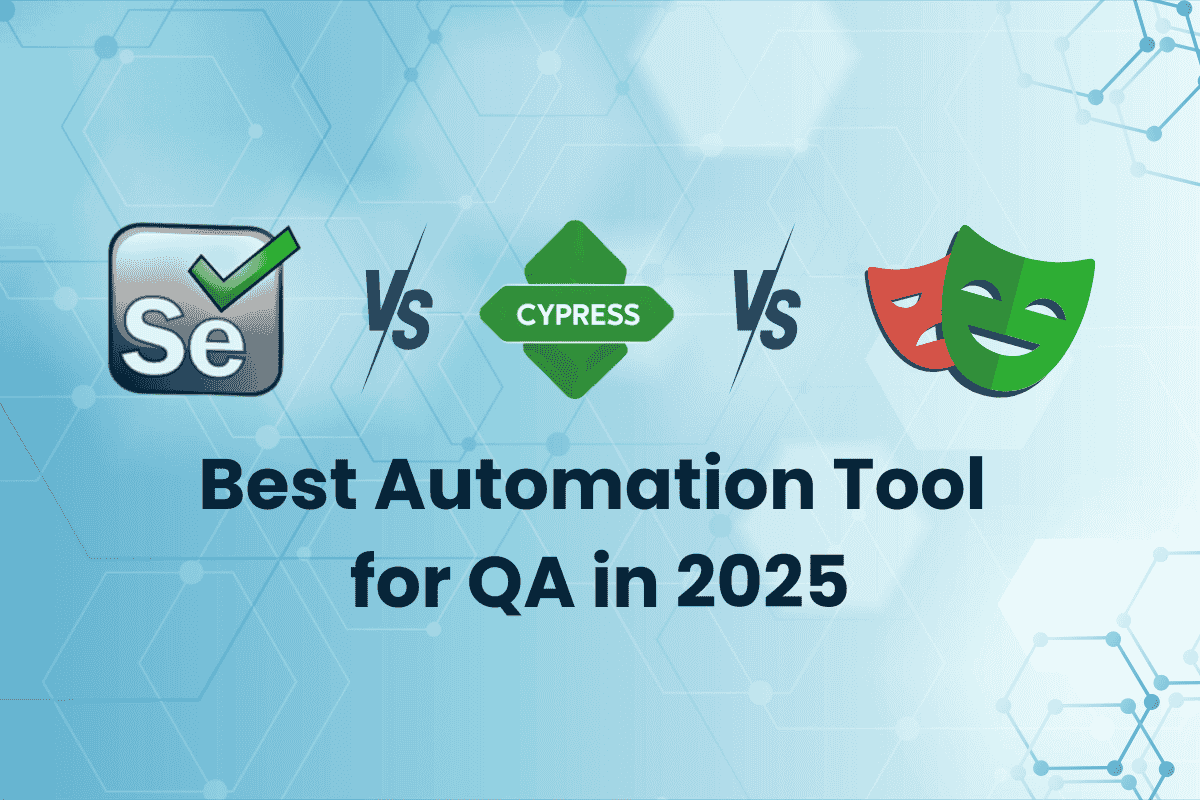
Understand the key principles of Agile, Scrum, and SAFe frameworks with real-world examples.
Read More →
Understand the key principles of Agile, Scrum, and SAFe frameworks with real-world examples.
Read More →
Understand the key principles of Agile, Scrum, and SAFe frameworks with real-world examples.
Read More →
Understand the key principles of Agile, Scrum, and SAFe frameworks with real-world examples.
Read More →
Understand the key principles of Agile, Scrum, and SAFe frameworks with real-world examples.
Read More →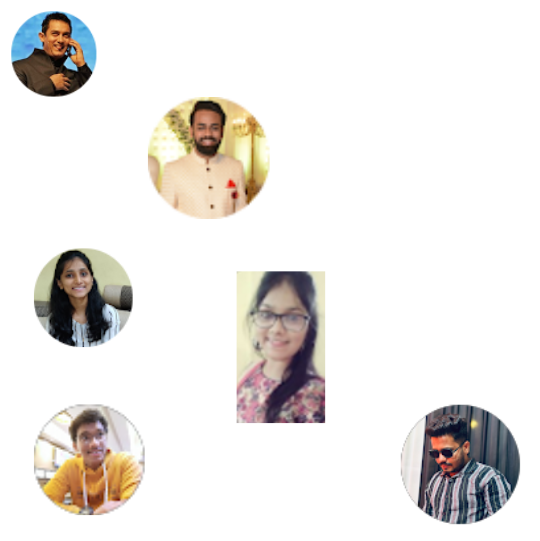
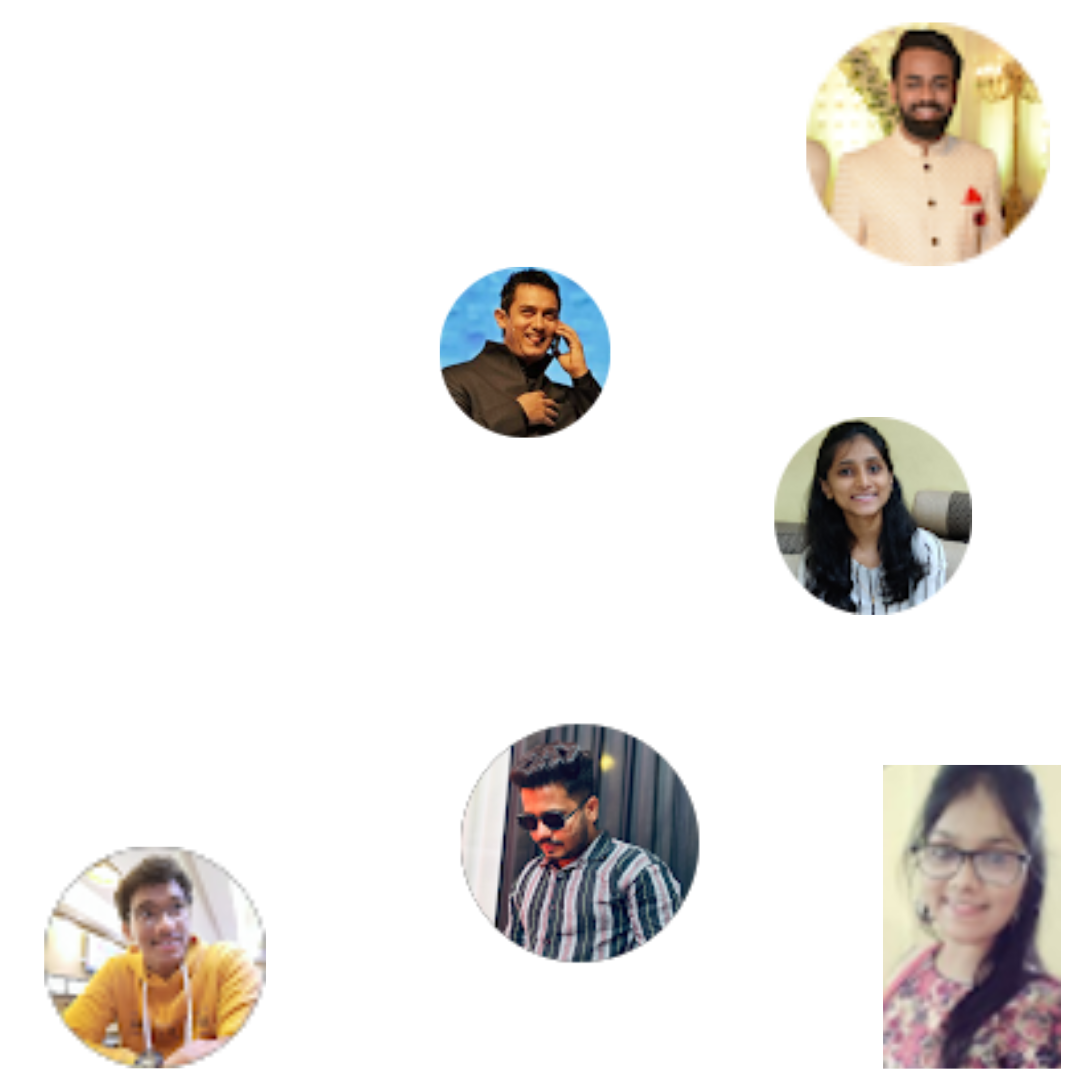
"Thank You! We were treated like royalty. Selenium web driver with java automation testing course is worth much more than I paid."
"I don't know what else to say. Automation testing course has completely surpassed our expectations. Automation testing course is exactly what our skills have been lacking."
Thanks to the complete Testometer team for your efforts in organizing the trainings.. The session provided by team (Yogesh sir) for Automation with Selenium Java course was really helpful throughout was too appreciable. Within a short period of time, you’ve taught me things that would have taken me years to learn. Thank you for mentoring me and allowing me to benefit from your many years of experience. Your useful and excellent advice will always remain with me. You have been such an exemplary mentor, and I cannot thank you enough. I appreciate everything you have taught me.
Selenium WebDriver with Java is an open-source tool that lets you automate and test web apps. You get all the browser-driving power of Selenium, plus the flexibility of writing your scripts in Java. It’s a favorite for building tough, reliable tests.Selenium WebDriver with Java is an open-source tool that lets you automate and test web apps. You get all the browser-driving power of Selenium, plus the flexibility of writing your scripts in Java. It’s a favorite for building tough, reliable tests.
You’ll get hands-on with:
Honestly, both are solid choices. Java tends to rule in big enterprise projects and on large frameworks. Python is easier if you’re just starting out, thanks to its simple style. At TestoMeter, we help you pick what fits your goals and background best.
Yes. TestoMeter runs live online Selenium courses with timings that fit your schedule - weekdays, weekends, fast-track - you name it. You can join online or in-person, whatever works for you.
There is a strong demand for Selenium Automation Testers across IT service firms, product-based companies, and startups. Professionals with skills in Java or Python, TestNG, Maven, CI/CD pipelines, and automation frameworks have significantly higher chances of securing high-quality job opportunities.
After completing Selenium training:
• Freshers can expect ₹3.5 – ₹6 LPA
• Experienced testers can earn ₹7 – ₹12+ LPA
Salaries depend on skill level, project exposure, and interview performance.
Absolutely. We help you polish your resume, run mock interviews, and get you ready to crack automation roles.
Definitely. Selenium is still one of the top tools for automation testing. If you add Java, Python, CI/CD, and AI testing skills to the mix, you’ll stay in high demand.
Yes, they do it all the time. Selenium’s a great gateway for manual testers moving into automation. Our course starts from scratch and builds up to advanced frameworks, so you’re covered at every step.
You sure can. Adding GenAI to Selenium with Java lets you:
We include practical GenAI projects in our Selenium Java training, so you’ll get real-world experience.
Yes. Trainers are industry professionals with real-time project experience.
The ₹1000 demo fee is 100% refundable before batch confirmation.
After batch confirmation, the course fees are non-refundable and non-transferable.
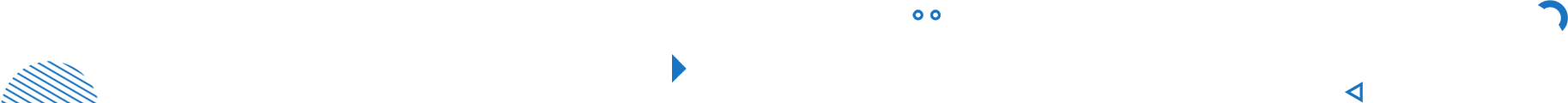

We have received your details and appreciate your trust in us.
TestoMeter advisor will contact you via email, call, or WhatsApp to provide further details.
Unlock the Power of Test Automation and Boost Your Career with our Comprehensive Training Program
Demo date & time: 2026-02-14 9:00 am
Playwright Automation Testing
Demo date & time: 2026-02-21 9:00 am
Unlock the Power of Test Automation and Boost Your Career with our Comprehensive Training Program
Demo date & time: 2026-03-14 9:00 am

Sign up to get free counselling by experts and find your best career path.
Get personalized college recommendations based on your academic background and preferences.
Our experts help you choose the right career and admission strategies.

Sign up to get free counselling by experts and find your best career path.
Get personalized college recommendations based on your academic background and preferences.
Our experts help you choose the right career and admission strategies.

Sign in to continue
Sign up to get free counselling by experts and find your best career path.
Get personalized college recommendations based on your academic background and preferences.
Our experts help you choose the right career and admission strategies.
