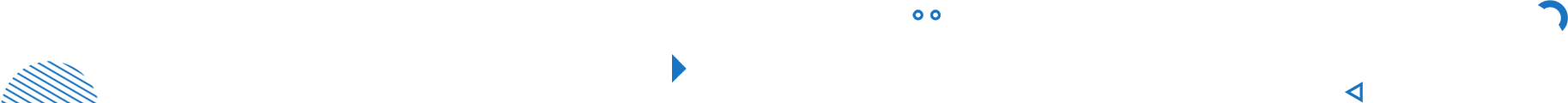How ISTQB 4.0 Aligns with Agile and DevOps Trends in Software Testing
Understand the key principles of Agile, Scrum, and SAFe frameworks with real-world examples.
Read More →Learn RPA to mechanize the IT events precisely
Due to the technical advances, IT sectors are now implementing the RPA- Robotics Process Automation. The software is availed of for managing administrative operations through a configuration of interpreting and intercepting the events of the applications that are used from the part of the business bodies. TestoMeter has designed an excellent online course for those who are willing to learn RPA. The support representatives, Application developers and IT professionals can suitably apply for our online course.
The future of RPA
Regardless to mention, the job opportunities of Ui Path RPA are immensely high. In fact, after completing the course on TestoMeter, you will receive a certification, which will amplify your career scopes even more.
• In the upcoming days, RPA will replace the data entry jobs via its automated tools and techniques
• Monotonous tasks of data accumulation, classification, sorting and formulating will be more efficient through its easy sets of rules.
• RPA helps in reducing the chances of errors while generating the report, which will make it inevitable to implement in every organization.
Advantages of the course
• In future, your RPA training will pay you back immeasurably. Here are the benefits that you can enjoy with the course.
• You will be able to learn all the basic to advanced ideologies of Ui automation with the assistance of the RPA Ui Path.
• The course will teach you the procedures of re-using the automation templates for incorporation in the simplest manner.
• The candidates will acknowledge the process of organizing the real-world workflow and learn to form or develop the debugging skills.
Join interactive, instructor-led sessions with expert trainers in real time.
No schedule available.
Can't find a batch you were looking for?
Request Bacth
Online Video

Live Classroom

24/7 Learning Assistance

Online Certification

Projects Experience

Better opportunities
Get a sneak peek of the certificate you'll receive upon completing a certification exam on TestoMeter! Take a look at what you'll earn as a symbol of your accomplishment.
After the course is completed, you would receive a verified certificate of completion.Those who opt for the RPA Ui Path Certification under TestoMeter would learn better about the details of robotic process automation

Teams, corporate groups, college groups or friends enrolling together for the same batch.

Save 10% on your enrollment!

Save 15% on your enrollment!

Save 25% on your enrollment!

Understand the key principles of Agile, Scrum, and SAFe frameworks with real-world examples.
Read More →
Understand the key principles of Agile, Scrum, and SAFe frameworks with real-world examples.
Read More →
Understand the key principles of Agile, Scrum, and SAFe frameworks with real-world examples.
Read More →
Understand the key principles of Agile, Scrum, and SAFe frameworks with real-world examples.
Read More →
Understand the key principles of Agile, Scrum, and SAFe frameworks with real-world examples.
Read More →
Understand the key principles of Agile, Scrum, and SAFe frameworks with real-world examples.
Read More →