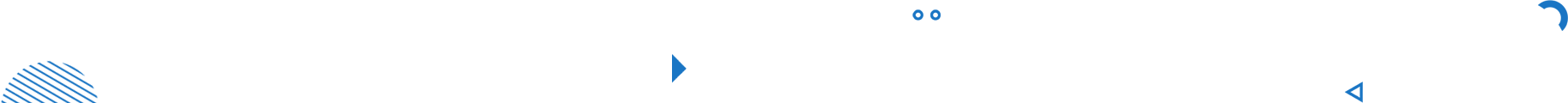18
+hrsLive Sessions
8
+hrsReal Projects
8
+hrsMCQs and Assignment
Live Sessions
Real Projects
MCQs and Assignment
Lear how to use the SQL programming language to query a database for testing purposes. The SQL taught in this course is independent of any database management system.
After completing this SQL course, delegates will have a good understanding of basic techniques pertaining to SQL (Structured Query Language), allowing testers to design additional tests and gain a deeper understanding of the application they are testing.The SQL taught in this course is independent of any database management system and can be used on Oracle, SQL Server, MySQL and other database management systems.
Testers are often called upon to verify the data outputs of applications, this requires an understanding of databases and the ability to interact with the database to verify the data. SQL Skills will benefit both functional and non-functional testers
Please provide below information to download Brochure.






Discover our comprehensive course curriculum designed to equip you with the knowledge and skills you need to succeed. Dive into a structured learning journey that covers all essential topics and prepares you for real-world challenges
content 1
content 2
Hands On/Demo/Use-case
content 3
Hands On/Demo/Use-case
content 4
Hands On/Demo/Use-case
content 5
Hands On/Demo/Use-case
Hands On/Demo/Use-case
Hands On/Demo/Use-case
Hands On/Demo/Use-case
Hands On/Demo/Use-case
Get a sneak peek of the certificate you'll receive upon completing a course exam on TestoMeter! Take a look at what you'll earn as a symbol of your accomplishment.

The SQL for Tester Certification is a mode for you to learn the inner workings of the SQL programming language to query a database for testing purposes. After completing the course for the given time and class durations, you would receive a Course completion certification. It is a valid sign of qualification and accepted in many companies in the global IT landscape.
Selenium Web driver with Java

JMeter Performance Testing

TOSCA Automation Testing

Robotic Process Automation UI Path